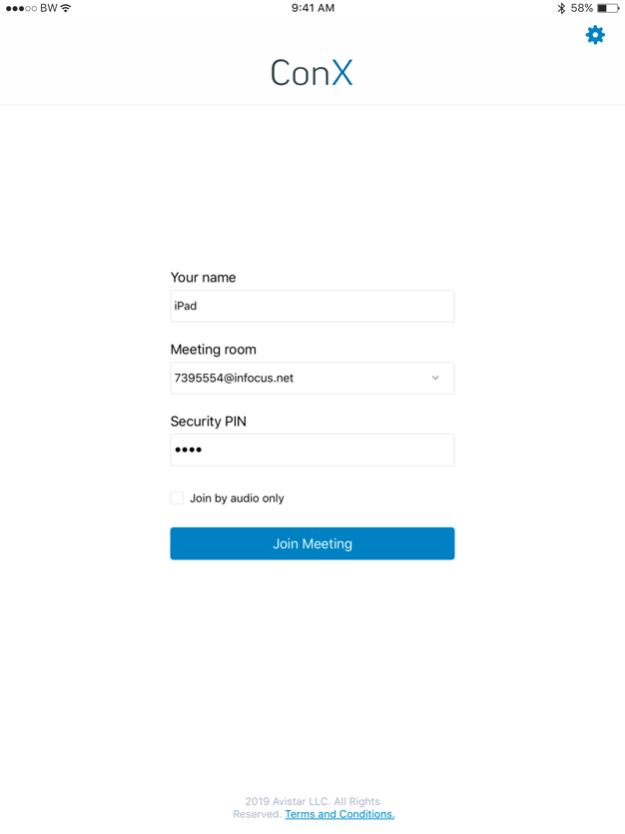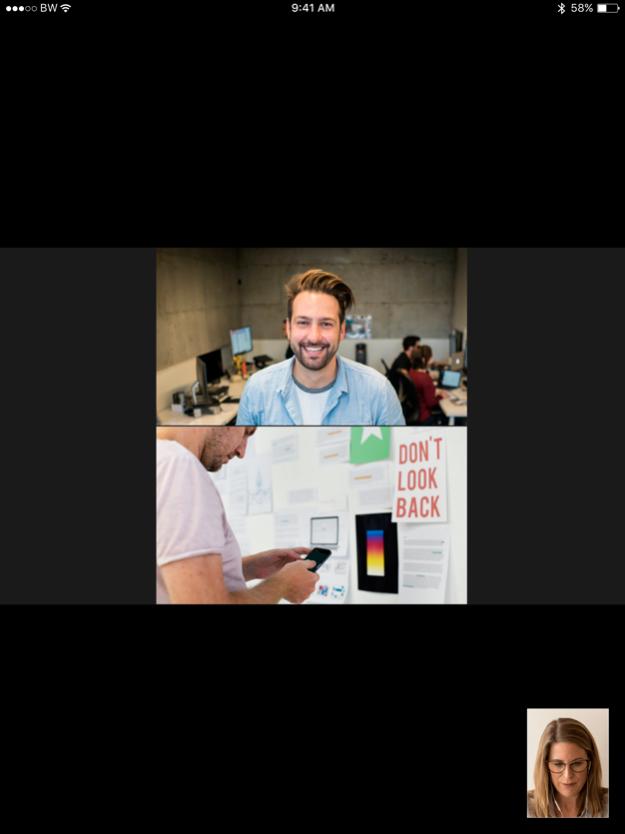Avistar ConX 6.2.0
Free Version
Publisher Description
ConX mobile app allows seamless video conferencing where you can meet virtually anywhere. Make video calls from your favorite mobile device to a ConX meeting room or to any existing equipment such the Mondopad, Polycom, LifeSize, Cisco, and any other SIP-based room system. Simply type in your Name and the SIP number you would like to call, and you are face to face in no time.
Features and Benefits:
* Establish quick and efficient video conferencing sessions
* Simple and intuitive interface
* Receive shared participant screens
* Share content from the mobile device to other participants in the meeting
* Works over WiFi and 4G/LTE
May 13, 2021
Version 6.2.0
* Implementation of the screen sharing
* Stability and audio/video quality improvements
* Bug fixes
About Avistar ConX
Avistar ConX is a free app for iOS published in the Office Suites & Tools list of apps, part of Business.
The company that develops Avistar ConX is 云智汇(武汉)科技服务有限公司. The latest version released by its developer is 6.2.0. This app was rated by 1 users of our site and has an average rating of 4.0.
To install Avistar ConX on your iOS device, just click the green Continue To App button above to start the installation process. The app is listed on our website since 2021-05-13 and was downloaded 72 times. We have already checked if the download link is safe, however for your own protection we recommend that you scan the downloaded app with your antivirus. Your antivirus may detect the Avistar ConX as malware if the download link is broken.
How to install Avistar ConX on your iOS device:
- Click on the Continue To App button on our website. This will redirect you to the App Store.
- Once the Avistar ConX is shown in the iTunes listing of your iOS device, you can start its download and installation. Tap on the GET button to the right of the app to start downloading it.
- If you are not logged-in the iOS appstore app, you'll be prompted for your your Apple ID and/or password.
- After Avistar ConX is downloaded, you'll see an INSTALL button to the right. Tap on it to start the actual installation of the iOS app.
- Once installation is finished you can tap on the OPEN button to start it. Its icon will also be added to your device home screen.